This Agency Has Moved!
The agency you are looking for is no longer with bids&tenders. But don't worry.
You can continue to explore other opportunities by clicking here.
If you have any questions, please reach out to our support team at support@bidsandtenders.ca.
Login Create Account